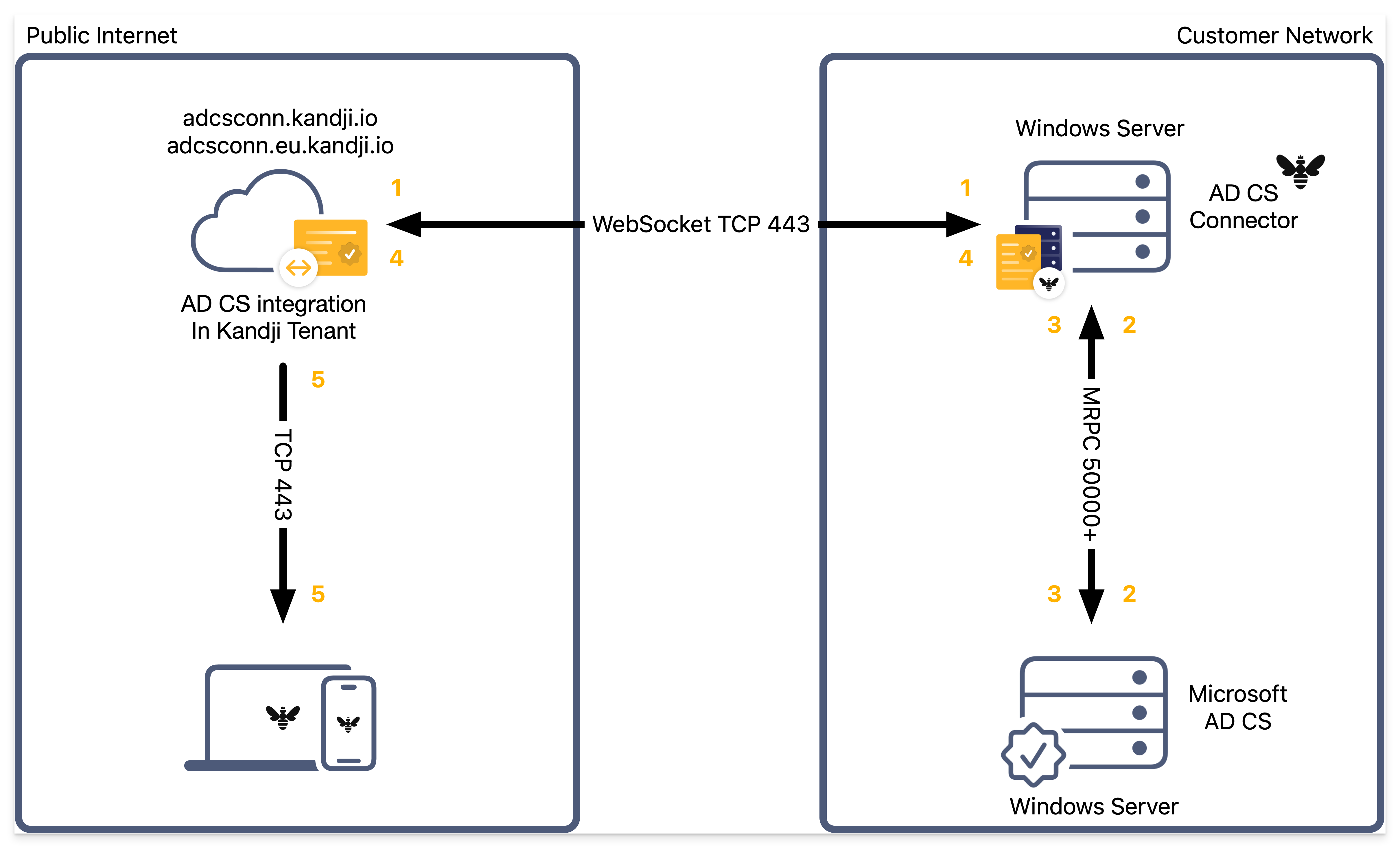This guide applies to Mac computers
About Active Directory Certificate Services
Microsoft Active Directory Certificate Services (AD CS) creates an on-premises public key infrastructure (PKI) that lets organizations issue, validate, and revoke certificates for internal use. The Iru Endpoint AD CS integration works with your existing Microsoft AD CS setup to request certificates from AD CS. You can then push these certificates to devices through configuration profiles, which enables certificate-based authentication so users can access corporate resources like enterprise Wi-Fi networks.Network Requirements
For a full list of network requirements for Active Directory Certificate Services, please see our Using Iru Endpoint on Enterprise Networks support article.AD CS Computer Certificate Template
Iru Endpoint uses an AD CS computer certificate template when requesting AD CS certificates within Library Items. For more details, see our AD CS Create a Computer Certificate Template support article.AD CS Integration Configuration
The AD CS integration is configured from the Iru Endpoint Integrations page in your Iru Endpoint web app. Once setup is complete, you can manage Iru Endpoint AD CS Connector servers, add your AD CS certificate authority (CA) hosts, and create Library Items, all from the AD CS integration page.Iru Endpoint AD CS Connector Installation
The AD CS Connector requires Windows Server 2016 or newer and Microsoft .NET (Core) 8 or later.
Library Item Creation
Iru Endpoint can be used to create and distribute AD CS certificate configuration profiles to devices using the following Library Items:Strong Certificate Mapping
To support Strong Certificate Mapping (required since Windows Update KB5014754), you need to be using Iru Endpoint Connector version 1.0.0.6 and add an ADCS Strong mapping ID uniform resource identifier (URI). In your Library Item’s Subject Alternative Name (SAN) section, click Add to create a URI SAN, then enter this exact value:
$ADCS_STRONG_MAPPING_ID.Certificate Request Flow
1
Send Certificate Request
Iru Endpoint sends a certificate request to the Iru Endpoint AD CS Connector through a WebSocket connection over TCP port 443.
2
Generate Key Pair
The AD CS Connector generates the certificate key pair (public and private keys) locally, then sends the certificate signing request to Microsoft AD CS using DCE/RPC. The keys are only stored on the managed endpoints where they’re deployed via Library Items.
3
Process Certificate Request
AD CS processes the request, issues the certificate, and sends the signed certificate back to the AD CS Connector.
4
Return Encrypted Certificate
The AD CS Connector sends back an encrypted .p12 file along with the request ID to Iru Endpoint over the WebSocket connection.
5
Deliver Certificate to Device
Iru Endpoint delivers the certificate bundle (.p12 file) to the client device through a configuration profile payload.