About Apps and Books Integration
Apple Business Manager’s Apps and Books feature allows you to deploy App Store and Custom Apps to macOS, iOS, iPadOS, tvOS, and visionOS devices through Iru Endpoint. This integration provides centralized app management and automated deployment capabilities.How It Works
Apps and Books integration works by connecting your Apple Business Manager account with Iru Endpoint through location tokens. When you assign apps to your integrated location token, they automatically appear in your Iru Endpoint Library, where you can include them in Blueprints for automated deployment to managed devices.Prerequisites
- Apps and Books Configuration: Configure Apps and Books in your Iru Endpoint tenant
- Apple Business Manager Access: Ensure you have administrative access to your Apple Business Manager account
- Location Token Setup: Verify your location token is properly integrated with Iru Endpoint
Adding Apps and Books Apps
Search and Select App
After searching and locating the app that you would like to deploy, select it from the list.
Assign to Location Token
On the right side of the window, assign the app to the Location Token you chose to integrate with Iru Endpoint.
Set Quantity
Choose the quantity you would like to make available for deployment through Iru Endpoint.
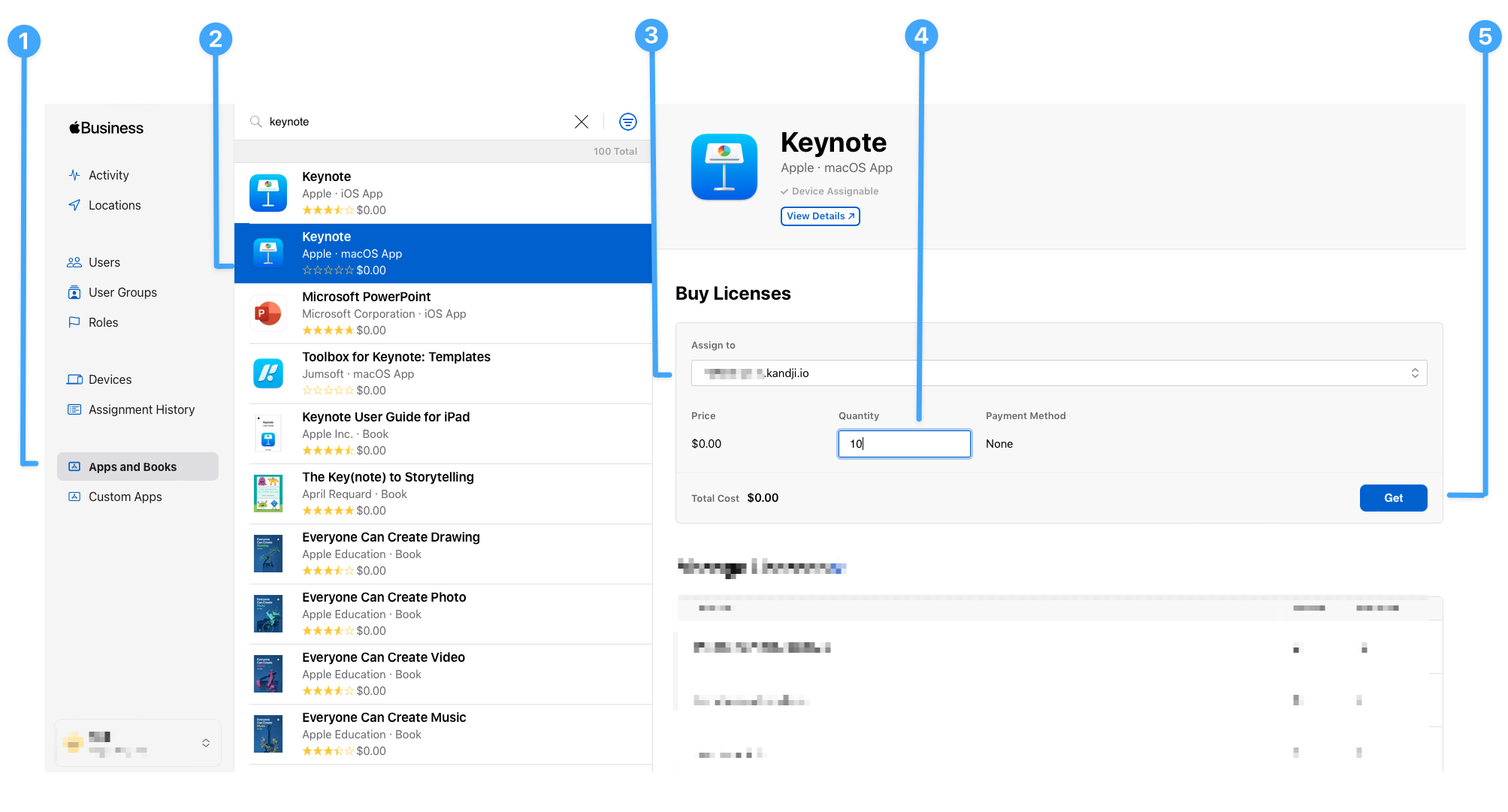
Considerations
- iOS App Management: Any app deployed to an iOS device in Iru Endpoint is marked as non-removable. You will need to remove your iOS device from the app’s Library Item assignment in order to uninstall the app from the device
- Custom Apps Support: Iru Endpoint also supports Custom Apps in Apple Business Manager. They will appear in your Iru Endpoint Library, and you will be able to include them in any of your Blueprints like any other App Store App. Formerly known as B2B Apps, these are different than Custom Apps in Iru Endpoint. For more information, please see Apple’s documentation on Custom Apps
- App Store Licensing: Ensure you have appropriate App Store licenses for the apps you plan to deploy
- Device Compatibility: Verify that apps are compatible with your target device platforms (macOS, iOS, iPadOS, tvOS, visionOS)
- Quantity Management: Plan your app quantities carefully to avoid over-purchasing or running out of licenses
- Location Token Limits: Be aware of any limits on the number of apps that can be assigned to a single location token
- App Updates: Consider how app updates will be handled through the Apps and Books integration
- User Experience: Test app deployment and user experience before rolling out to production devices
- Compliance Requirements: Ensure deployed apps meet your organization’s security and compliance requirements
- Backup Strategy: Have a plan for managing apps if the Apps and Books integration becomes unavailable
- Documentation: Keep records of app assignments and deployment configurations
- Support: Contact Apple Support for issues related to Apps and Books functionality
- Integration Monitoring: Regularly monitor the Apps and Books integration status and app availability





