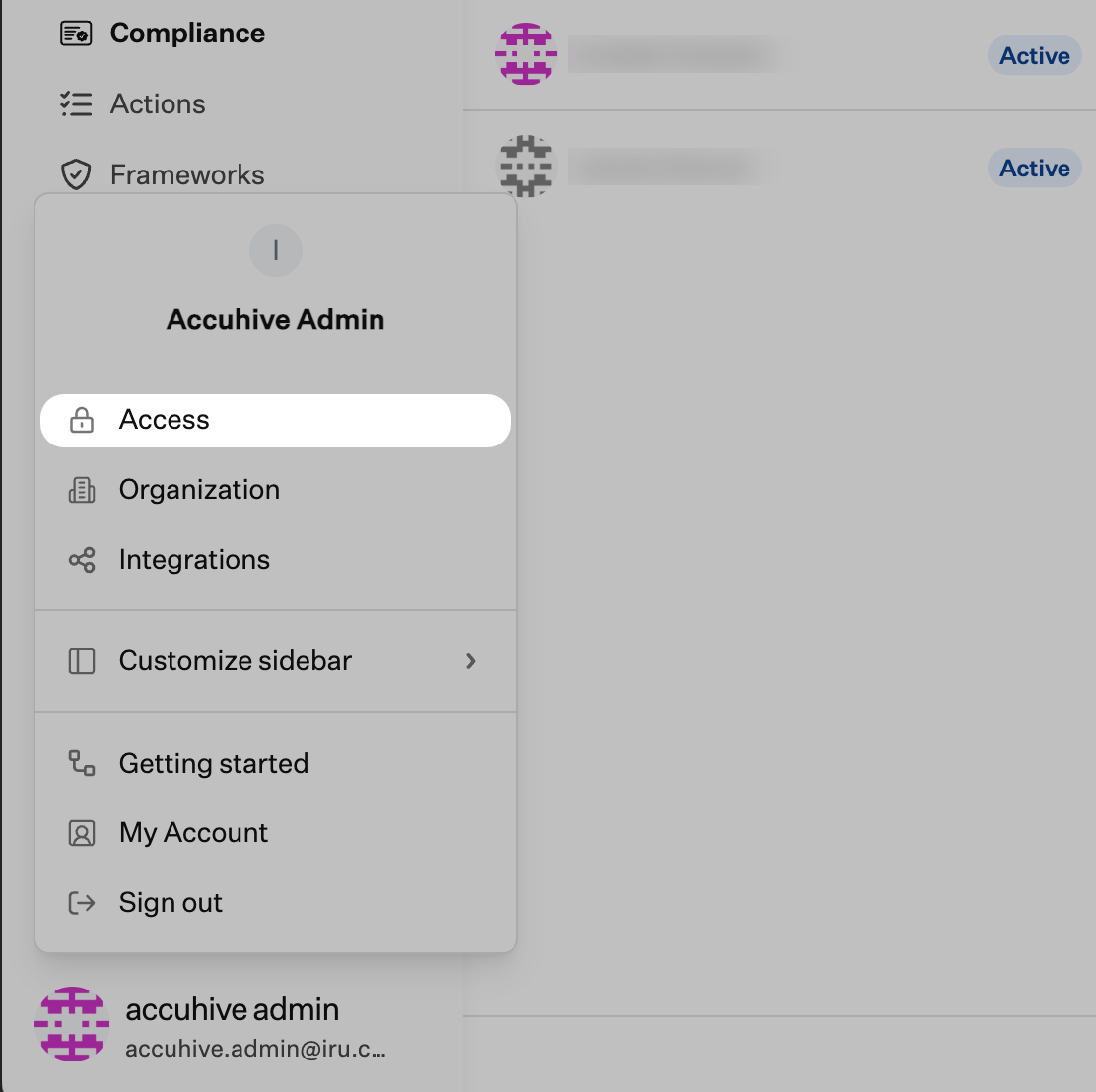Add Additional Administrators
Complete the user details
Fill in the required fields (e.g., email, first name, last name) and choose an access level for the new team member.
Access Levels
Iru Endpoint provides several access levels to control what team members can do:- Account Owner: Full access; cannot be deleted by other team members.
- Administrator: Full access; can be deleted by other administrators.
- Standard: Same as Administrator but no Access or Organization in the Account menu.
- Help Desk: Read-only Blueprints and Library; can perform all device actions.
- Auditor: Limited read-only access.
- Additional access levels are available. For the full list and permissions, see Team Member Role Permissions.
Next Steps
After adding team members:Configure SSO
See SSO Setup for secure authentication.
Set up user directory integration
See User Directory Integration to sync users from your identity provider.